Views: 2845
Last Modified: 02.09.2024
Password change for bitrix user is done via menu item 1. Manage servers in the pool > 5. Change 'bitrix' user password on host.
It will show host name query to change bitrix user password. Input and confirm a new password:
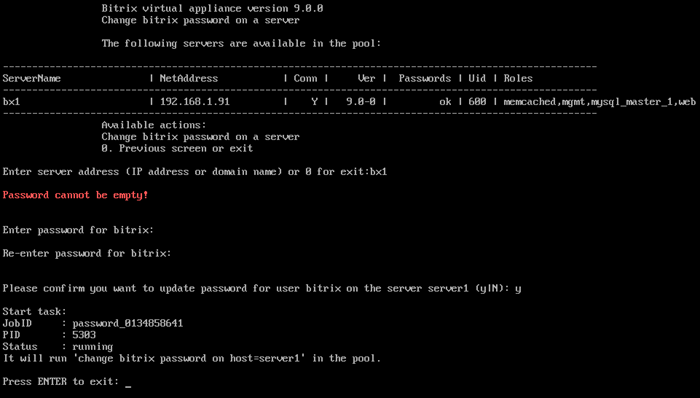
Attention! Root user password cannot be changed via Virtual Appliance menu. For this, OS system-level commands are required. For example, to change password for root user at CentOS, use the console command passwd.