Views: 1866
Last Modified: 02.09.2024
Pool manager UI allows updating web environment and system components located at the host server.
- Select menu item 1. Manage servers in the pool > 2. Update packages on host. The system will request host name for updating and selection what to update: environment only (bitrix) or both the system and environment fully (all):
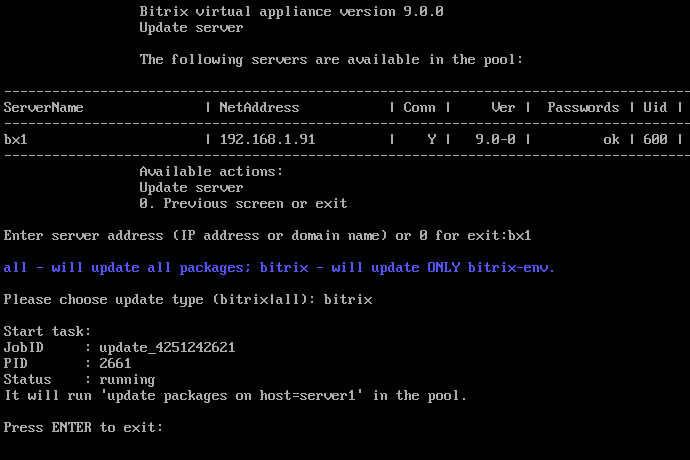
- Pool manager will launch a web environment job and the system will update to the latest version after some time.
Note: The complete update process for all tasks may take some time, depending on the available task complexity, data volume employed and server load.
You can check the executed tasks status using the menu 8. Background pool tasks > 1. View running tasks. Execution log files are located in the directory /opt/webdir/temp.