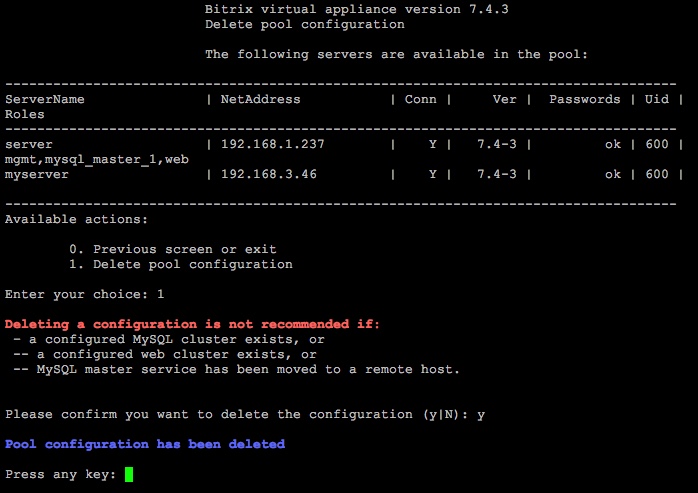Views: 4553
Last Modified: 18.01.2021
After installing bitrix-env, it's recommended to configure the pool:
- to setup firewall rules.
- to manage local services and configuration via the existing menu or web-interface: certificate settings, creating additional sites, server MySQL update and etc.
- to configure additional services (sphinx, memcached, push-server).
- to enabling monitoring and many other services.
Without creating a pool you cannot perform site and server management via the menu. Only local host network settings will be available (name and IP-address setup, server updating).
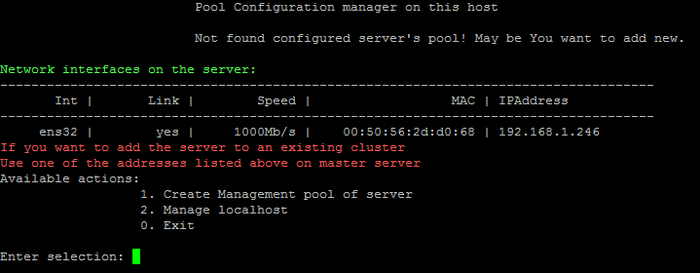
|
When creating a server pool: |
- Inventory files for ansible with current server data are created.
- ssh-key for server is created.
- common role is enabled for additional server configuration.
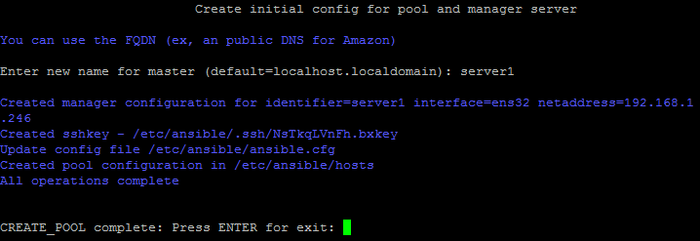
Attention:
- network interface name – when several are available, it's better to use internal network, especially, if additional servers are planned to be connected. It's preferable to address wasn't dynamic. You cannot change interface after pool is created without re-creating the pool.
- server name – cannot be unique within pool/inventory.
- the same server cannot be added in the single pool using several methods (via different server IP addresses with different names) – it can destroy this server data.
This operation is required in rare cases of manual editing of inventory files.
Pool deleting specifics:
- ansible configuration is deleted: inventory files, access ssh-key.
- doesn't affect web server configuration and other launched services.
- can be executed only in case of a single server in the pool.