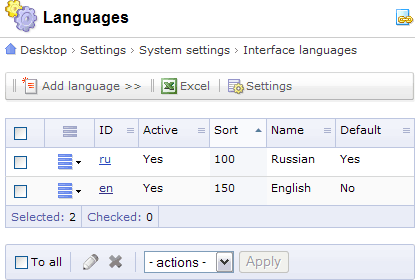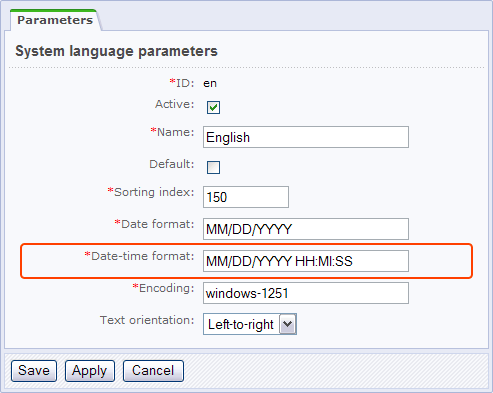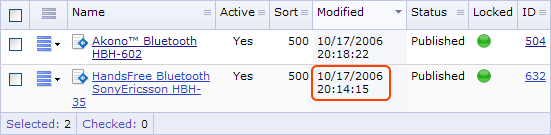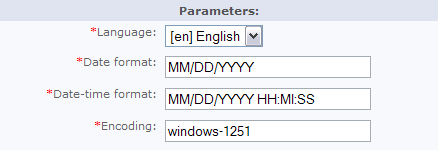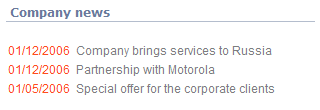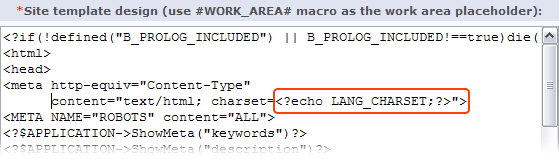Last Modified: 10.10.2012
|
|
|
Views: 3856
Last Modified: 10.10.2012 In the Control Panel of Bitrix Site Manager, languages and sites are configured separately. Despite the fact that multisite configuration is often used to implement language mirrors of a web resource, the language properties and the site language properties serve different purposes. The language properties are purposed to set the parameters of the interface language in the Control Panel.
Language parameters affect the way the information is displayed in the site Control Panel. For example, date format specified in the language parameters will affect the date format when displaying records in the Control Panel.
The Text orientation parameter also affects the display of the site Control Panel. Note that the number of interface languages does not determine the number of sites in the system.
For each site, you can assign specific language properties. Thus, in the site settings, each site can be attached to an existing interface language, date format, date and time format (when displayed together), encoding.
The language parameters will be used when displaying the records in the site public section. For example, the date format will be used when displaying the date of news; encoding can be used in the site template code.
Note that the choice of the interface language defines, for example, the language of public components and error messages that are shown in the site public section.
Courses developed by Bitrix24
|