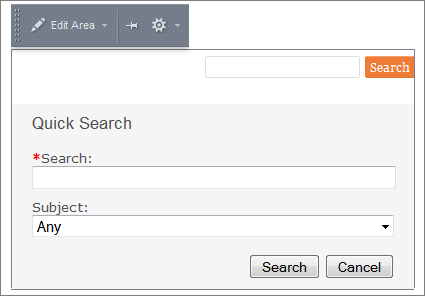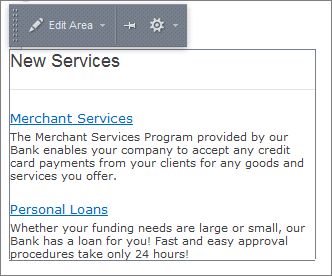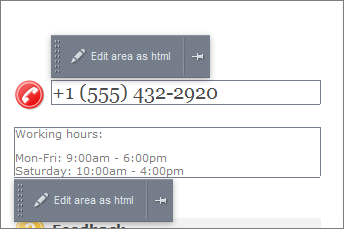Last Modified: 10.09.2013
|
|
|
Views: 4818
Last Modified: 10.09.2013 To provide the visual dynamic control over a modern web site, some design parts are implemented as the editable areas. These areas are used for graphic, textual or any other information publishing. Special system mechanism allows to proceed to these areas editing directly from the public section. The Bitrix Site Manager allows creating different types of editable areas:
The number of editable areas can be extended. In this case you need to implement the corresponding modifications in site template. For example you may need to include php code calling the additional editable areas. Besides that, editable areas can be displayed according to any program conditions. For example, editable areas can be shown only for exact user groups or only for authorized users, and etc. You can turn on the special mode that enables to view the include areas by clicking the Edit Mode button in the administrative toolbar. As the result all editable areas will be spotlighted as separate blocks. Links allowing to proceed to area editing will be displayed in top left conner of each block.
Courses developed by Bitrix24
|