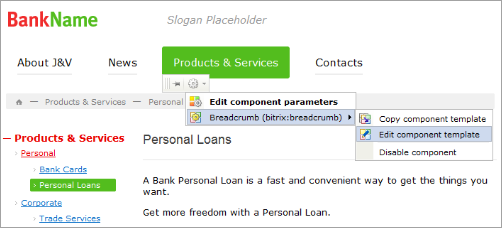Last Modified: 10.10.2012
|
|
|
Views: 5304
Last Modified: 10.10.2012 A template that is used to display the navigation chain is defined in the file
Body element defines a template used to display a single element. The whole chain is built in a loop. Sample navigation chain template: <? //--- Chain header $sChainProlog=""; //--- Body element $sChainBody = ""; //--- The variable $ITEM_INDEX contains the current element number. if($ITEM_INDEX > 0) $sChainBody = " » "; $sChainBody .= "<a href="".$LINK."" class="smalltext">".htmlspecialchars($TITLE)."</a>"; //--- Footer $sChainEpilog=""; ?> You can quickly switch to editing the navigation chain template while in the editable area display mode.
$sChainTemplate = "/bitrix/templates/demo/chain_template.php" The navigation chain template also can be specified as one of parameters of the function $APPLICATION->ShowNavChain("/bitrix/templates/.default/chain_template_bottom.php")
Courses developed by Bitrix24
|