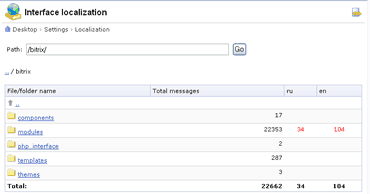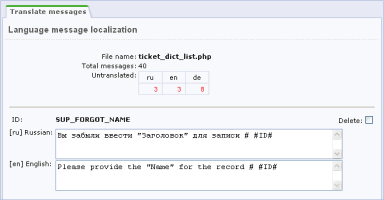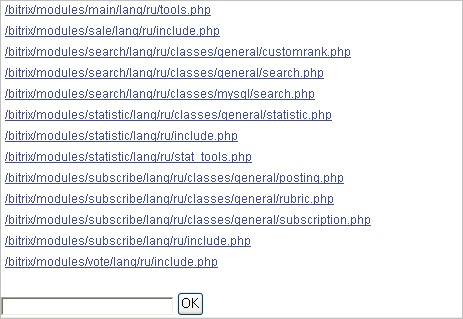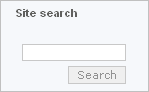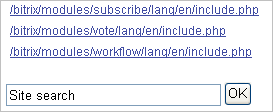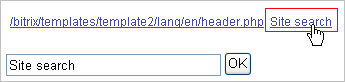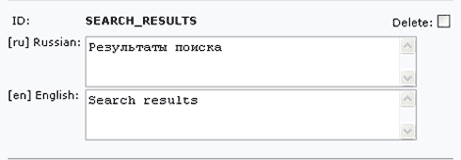Last Modified: 10.10.2012
|
|
|
Views: 6362
Last Modified: 10.10.2012 The message files localization can be implemented the following ways:
The Localization module provides users with the handy interface for text messages search and translation. The Localization module allows:
To look through the message files distribution among the system files open the Interface localization page: Settings -> Localization
The number of not translated text messages used in file or directory is displayed with red color. To implement a text message translation choose the file, where the message is used, and input the message translation for necessary language: Note: Only messages available for displaying in the same (current) encoding are shown in the form.
You can quickly start translating the missing messages directly from a page on which these messages are used (both in the public section and Control Panel). To activate the quick translation mode, use the
As the result at the bottom of the page will be displayed list of message files used on the page.
The files names are displayed as links allowing to proceed to these files messages translation. Also at the end of the list is shown the field intended for text messages exact fit search. For example, let’s try to search the «Site search» phrase used in the search form.
To do so type the phrase in the search field.
As the result there will be shown a list of files containing the search phrase.
Search phrase is displayed as link allowing to proceed to this phrase translation.
Information: All localized phrases can be collected with use of the special script. Collected files can be placed in the Update system for downloading by other users.
Courses developed by Bitrix24
|