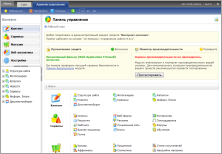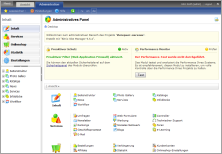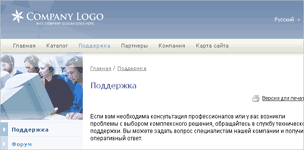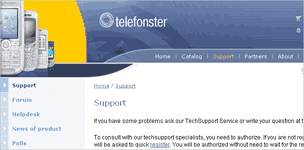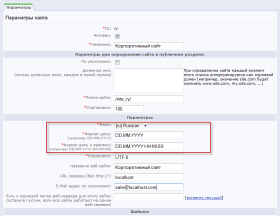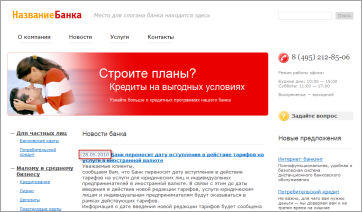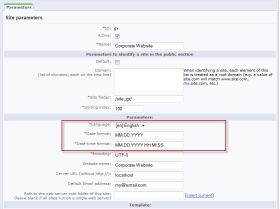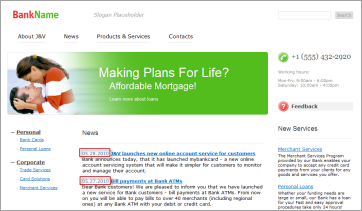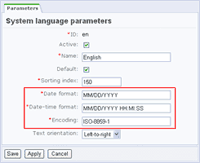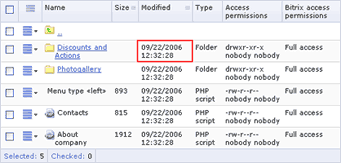Last Modified: 10.10.2012
|
|
|
Views: 5544
Last Modified: 10.10.2012 The Bitrix Site Manager distinctive feature is the multi-lingual interface support. The system allows:
Note: The number of languages available for using in administrative section do not depend on the sites number.
Browsers use encoding for correct text displaying. Below you can see the encodings used for displaying symbols of Russian, English and German languages.
The full list of encodings is available in the product documentation. Some languages cannot be rendered using only one single-byte charset, e.g. Greek and French. That is why it is necessary to define encoding that will be used for displaying symbols of this or that language. Encoding for public and administrative sections are adjusted separately:
Courses developed by Bitrix24
|