Last Modified: 01.07.2014
|
|
|
Views: 14620
Last Modified: 01.07.2014 Module API (classes) is not divided by databases. ORM takes care of all the twists and turns of work with a specific database. No prefixes or suffixes shall be used in class names.
For example, the Bitrix\Main\Application class must be located in the file If these naming rules are complied with, once a module is connected, its classes are uploaded automatically upon first call. No additional actions are needed for the registration and connection of files with classes. Note: However, for performance reasons, additional registration and connection are recommended for classes that are used often.
Classes of the ORM entities (successors of the class Bitrix\Main\Entity\DataManager) constitute an exception from the class and file naming rules. The names of such classes are generated with the Table suffix. E.g., CultureTable, LanguageTable. But file names do not contain the table suffix. Such classes are also connected automatically. Note: There is a possibility to register a class in the autoload system using the following method:
void Loader::registerAutoLoadClasses( $moduleName, array $arClasses ) It can be used in order to merge small classes in one file. Non-standard classes (partner’s classes) must be located in their own namespaces that coincide with the names of relevant partners. Each partner’s module determines its own subspace in the partner’s namespace that coincides with the module name without the partner’s name. E.g., for the module mycompany.catalog of the partner "Mycompany", the namespace will be MyCompany\Catalog. Other rules are the same as for standard modules. The following instruction is used in order to connect a module in a new core: mixed Loader::includeModule($moduleName); Naming RulesClasses
Examples: class User; class UserInformation; Methods
Examples: run(); setImage(); getName(); Pure data
Examples: DATE_TIME_FORMAT LEVEL_7 Class Members, Method Parameters, and Variables
Examples: $firstName = ''; $counter = 0; Generally Acceptable Abbreviations of the Names of Variables and Methods
Example: $xmlDocument $mainXmlDocument HttpParser Abbreviations that are not generally acceptable (in Bitrix) cannot be used.
Courses developed by Bitrix24
|
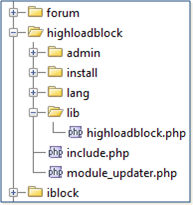 Each module API class may be located in a separate file with a name that coincides with the class name written in lower case. The classes located in the root of module namespace must be based in the files of the
Each module API class may be located in a separate file with a name that coincides with the class name written in lower case. The classes located in the root of module namespace must be based in the files of the