Views: 3534
Last Modified: 12.11.2021
Previously OpenID providers were quite widespread. Such large companies as Google, Yahoo!, AOL, LiveJournal, MySpace, IBM, Steam, Orange were using OpenID in their products. However, with time, one after the other, providers stopped employing OpenID 1.0 and OpenID 2.0 protocols, offering more secure authentication mechanisms for websites.
To connect OpenID enabled authentication, go to Social Website Integration module settings (Settings > System settings > Module settings > Social Website Integration ) and checkmark the OpenID service and apply changes:
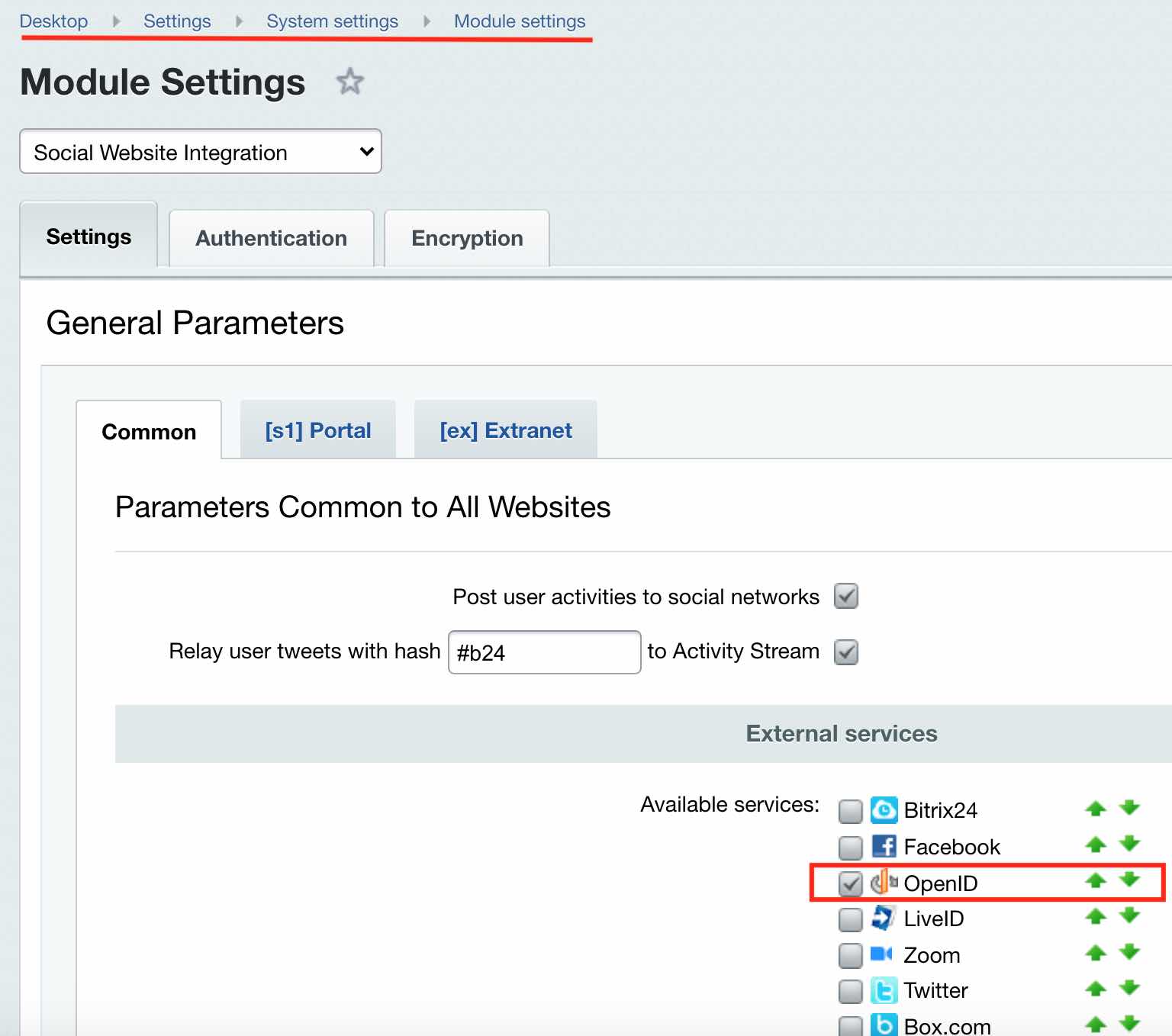
After this action, site login form will show the logo  .
.
Now, the requested authentication ID allows to enter the site:
